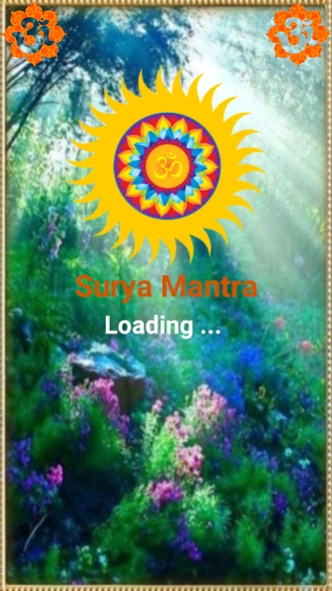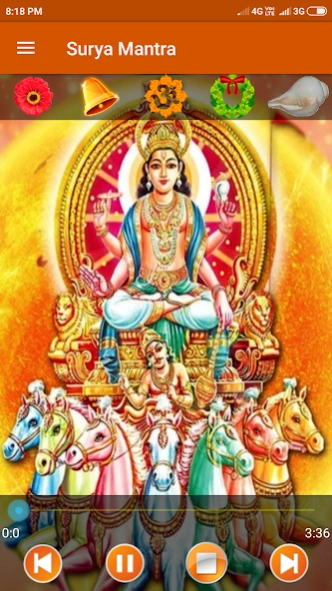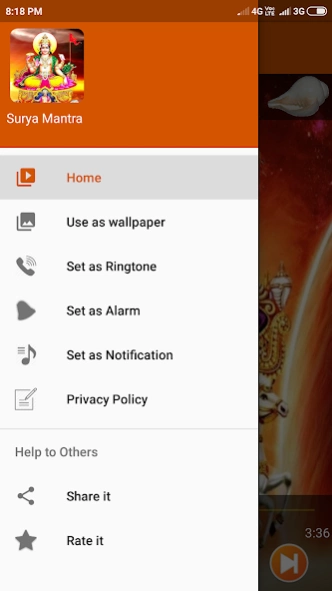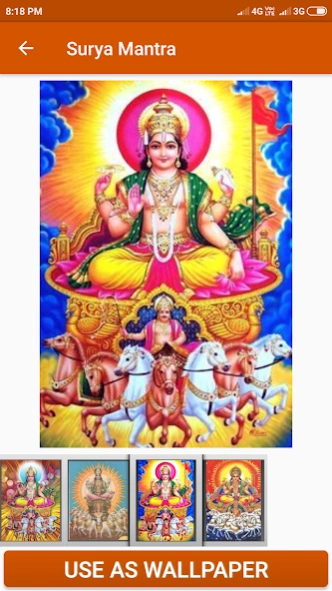Surya Mantra 7.0.0
Continue to app
Free Version
Publisher Description
Surya Mantra - To grant intelligence, confidence, health, courage, strength, fame, success
If you are an ambitious student with big plans for your future, I would suggest the Surya Mantra (Sun Mantra) for you. All our human efforts are realised thanks to the grace of God.
According to the Scriptures, Lord Rama prayed to Surya for strength and a victory before battling Ravana. Lord Surya is believed to grant intelligence, confidence, good health, courage, strength, leadership qualities, independence, fame, success, power and many more boons to his devotees
The Surya Mantra is chanted in praise of the Sun God. Lord Surya is “Karma Sakshi”, who has eternal wisdom. He is the Source of all life, and it is because of him that life exists. Thanks to the energy from his rays, life on Earth is sustained.
Features available in application
1. Clear audio voice for Meditation
2. Backward & forward buttons
3. Media player seek bar to scroll the media track with time duration
4. Set as wallpaper
5. Set as Ringtone
6. Set as Alarm
7. Set as Notification
8. Application share option
9. Flowers & leaf fall option
10. Temple Bell Sound
11. Shankh sound
About Surya Mantra
Surya Mantra is a free app for Android published in the Audio File Players list of apps, part of Audio & Multimedia.
The company that develops Surya Mantra is Ini. The latest version released by its developer is 7.0.0.
To install Surya Mantra on your Android device, just click the green Continue To App button above to start the installation process. The app is listed on our website since 2019-04-23 and was downloaded 10 times. We have already checked if the download link is safe, however for your own protection we recommend that you scan the downloaded app with your antivirus. Your antivirus may detect the Surya Mantra as malware as malware if the download link to ini.surya.mantra is broken.
How to install Surya Mantra on your Android device:
- Click on the Continue To App button on our website. This will redirect you to Google Play.
- Once the Surya Mantra is shown in the Google Play listing of your Android device, you can start its download and installation. Tap on the Install button located below the search bar and to the right of the app icon.
- A pop-up window with the permissions required by Surya Mantra will be shown. Click on Accept to continue the process.
- Surya Mantra will be downloaded onto your device, displaying a progress. Once the download completes, the installation will start and you'll get a notification after the installation is finished.